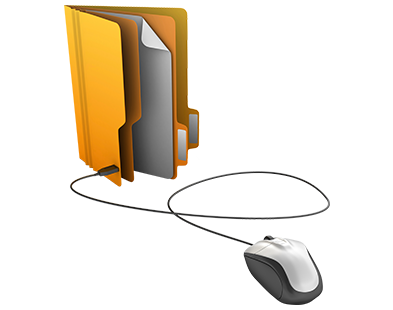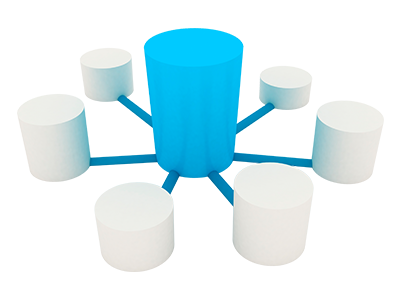The doabia75 Web Control Panel is one of the vital features of our Linux shared hosting packages platform. It represents a new and intuitive method for managing your web sites and everything connected to them. We have prepared all the features that you need for your day–to–day web site administration requirements.
One of the most essential attributes of the doabia75 Web Control Panel is that it’s the only Web Control Panel that you will need – you’ll no longer have to log in to different places. You can finally manage your domains, your sites and your payment transactions from one single location. Scroll down to find out what else we have prepared for you.
Mail Manager
Working with email boxes can be very simple and easy
Working with mails is easy. Yet, administering e–mail box accounts can be hard. This is where our Mail Manager can come in real handy. It enables you not only to quickly set up new and modify active email accounts, but to also swiftly forward emails, to set up mail filters, to enable unsolicited bulk email protection, etc., through a user–friendly user interface.
And if you use an e–mail client, you can utilize our auto–configuration scripts for the most famous mail clients for Windows and Linux. All you need to do is download an auto–config file and your email client will automatically set up your new email box.
File Manager
Manage your site content right from your Web Control Panel
When you are working with files, you need a simple way to handle them. This is especially valid when the files you are working with are the ones that make up your site. This is the reason why we’ve developed our very own File Manager. With it, you’ll gain fast access to each single function by using our right–click context menus and our fast access icons.
With our File Manager, you’ll be also able to choose and modify multiple files, to unpack archives, to upload and move files from one place to another by merely dragging them into the preferred location and much more.
Domains Manager
Manage everything from a single place
Our Domains Manager is the only place you have to visit in order to administer your domains. With just a couple of clicks of the mouse, you can forward or park domain names, update WHOIS info or edit DNS resource records.
The best of all is that, when you’re all set, you can momentarily begin working on your website – you can upload new files, set up databases or install software applications. All thanks to the fact that all the tools are located in one single Web Control Panel.
Database Manager
A full array of database management options
The Database Manager included in the Web Control Panel is a full–featured, yet easy–to–use database administration tool. We have simplified the database creation process – you can set up a brand–new database in a couple of seconds. We’ve simplified the database backup procedure – you can create a database backup with just a single mouse click. The phpMyAdmin and phpPgAdmin tools are also only a click away.
With our Database Manager, you’ll be able to administer all your databases (MySQL or PostgreSQL) from a single place.
Marketing Tools
Market your web sites via an intuitive user interface
To help you more effectively advertise your website to customers and get higher search engine visibility, we have developed an array of free online marketing tools, which come with our Web Control Panel – a Sitemap Generator, an RSS News module and a GeoIP forwarding tool.
Each of these tools has been created by doabia75 with one single objective in mind – to offer you all–round functionality, wrapped in an interface that can be easily used by anybody.
ModSecurity
Get a security firewall for your web applications
In the doabia75 Web Control Panel we have incorporated the ModSecurity Apache module. It’s a small module that does an outstanding job – it acts as a firewall for your applications, shielding them against hacker attacks, cross–site scripting assaults and URL forgery assaults. We’ve already set up the rules for the firewall module, so you do not need to configure it before it starts to work.
And ModSecurity is enabled by default for all your web sites – as soon as they go online, they will be immediately protected. If you want, you can manually deactivate ModSecurity for any of your web sites.
A Cost Free Web Site Building Tool
Kickstart your own web site today. Choose your desired design with a click.
With the Cost Free Web Site Building Tool available in the Web Control Panel, you will be able to swiftly set up custom websites without having to add a single line of CSS, PHP or HTML code. Everything is done by means of a handy WYSIWYG (What–You–See–Is–What–You–Get) editor.
Our Cost Free Web Site Building Tool offers 100+ exclusive themes available in different colors, which you can customize as per your own needs.
Dropbox backups
Remote Dropbox backups of your websites
With the doabia75 Web Control Panel, you can quickly set up an automatic backup of your websites and your MySQL and PostgreSQL databases in your Dropbox account. That way, you can be confident that, irrespective of what happens with our web hosting servers, you’ll always have the most recent backup available to you.
Our Dropbox backup service is absolutely automated – all you need to do is connect your Dropbox account and indicate the number of backup copies you want to keep at all times.
Site Optimization Tools
We incorporate a GeoIP re–direction tool, a Sitemap Generation tool, an RSS Feeds interface as well as other Site Optimization Tools, to assist you to advertise your sites more efficiently.
Site Installer
Get your Joomla™, Prestashop or any other application based website on the Internet with a click of the mouse. Only decide on your design and style and site name and we will kick off your net presence on the web quickly. No scripting knowledge will be required from you.
Cost Free Web Site Building Tool
Save money on website development using our web–based Cost Free Web Site Building Tool. Design your own website yourself.A quick and simple to work with website making interface. No HTML or CSS skills will be required from you.
Hepsia
- Live Demo
Service guarantees
- Sign up today. You won’t see any setup charges and you can benefit from our 30 day money–back guarantee if not fully pleased with our services.
Compare our prices
- Take a glance at the instruments and features provided by our hosting packages. You can start with a smaller plan and move up with just a click when your online presence gets bigger.
- Compare our hosting plans
Contact Us
- Contact us anytime during business hours on weekdays for just about any pre–sale or basic queries regarding doabia75’s services. Phone us at any moment.